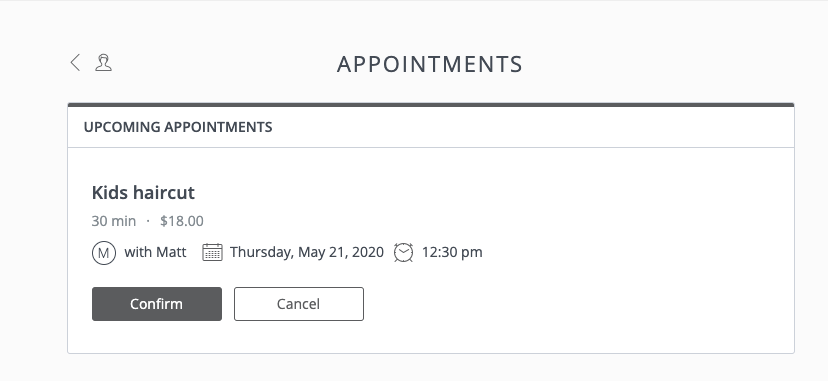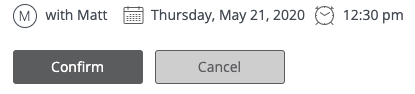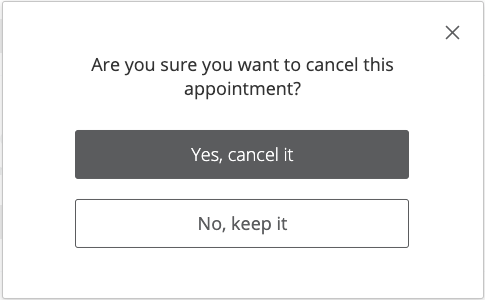How to Cancel an Appointment
Once you have clicked into Matt’s Barbershop booking link. Please click Sign In in the top right corner.
- Enter your email associated with your account.
- Enter your password. *If you forgot then you can click reset password.
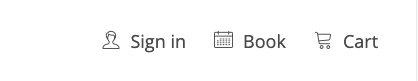
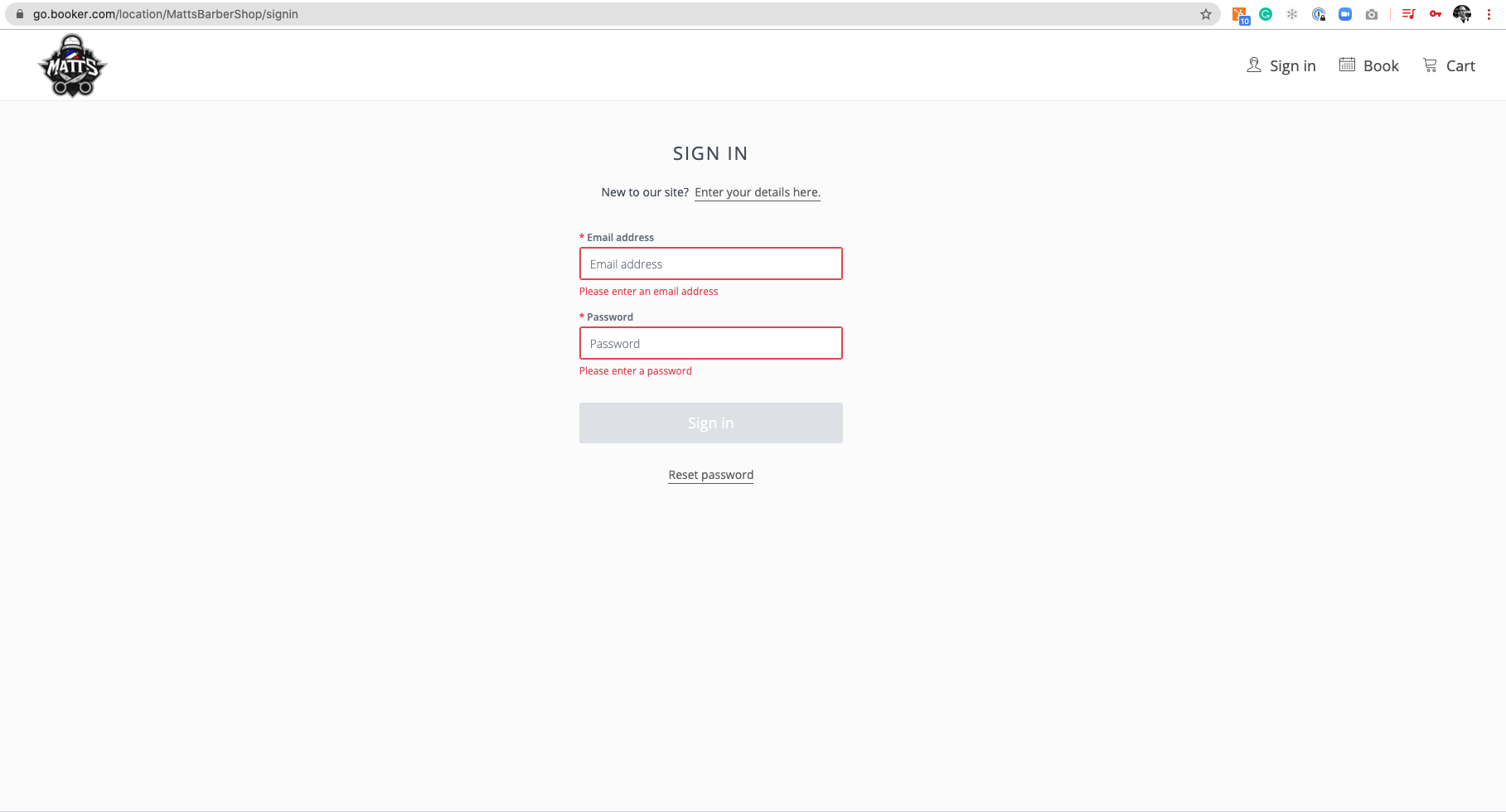
Once you have Signed In to your account. You will see Appointments and Account information boxes appear.
Once you have Signed In to your account. Please click the Appointments button.
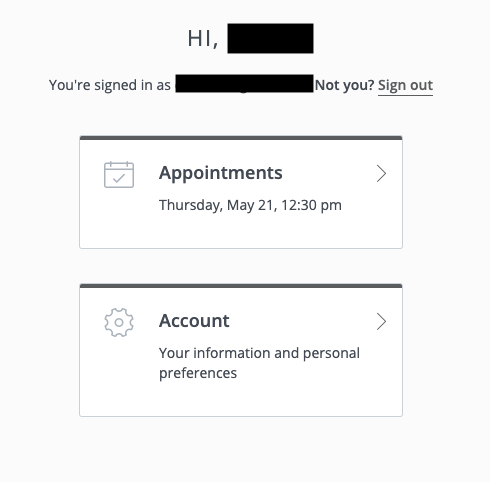
Once you have clicked the Appointments button, it will take you to a screen that has all of your past appointment bookings and at the top will be your most recent.
You will see two buttons underneath your appointment. Please click Cancel.
You will be asked are you sure you want to cancel this appointment. Please click Yes, Cancel It. Your appointment has now been successfully canceled.
On your appointment tab, it will now show that you have canceled the appointment.